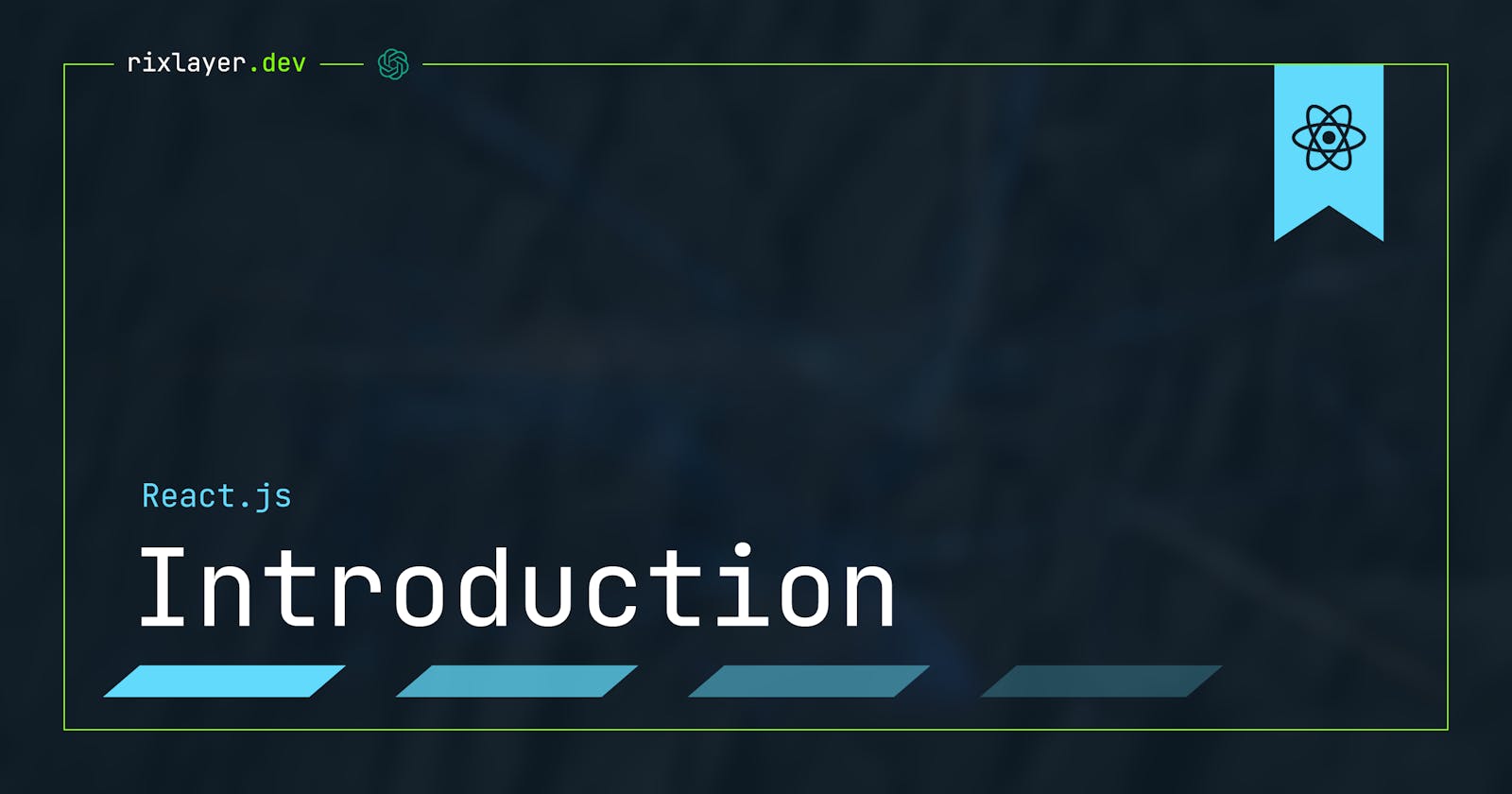React.js is a magical library of JavaScript that can transform your UI into something from a fairy tale! It efficiently and flexibly builds widgets and components with reusable code, saving you time and making your user experience consistent and enchanting.
The virtual DOM (Document Object Model) is the wizardry behind React – a lightweight in-memory representation of the actual DOM that helps React cast its spells and conjure the minimal number of DOM operations to reflect state changes. The performance of React applications is boosted like a magic wand and can make your state changes disappear like a puff of smoke.
React is so versatile and powerful that it can work with other libraries and frameworks like Redux and GraphQL like a sorcerer can with multiple incantations to make the most of their magic.
The Basics: Components, State & Props.
Components in React.js are like building blocks for your user interface, they're reusable and come in two flavours – functional and class-based. Functional components are like the pre-made meals in the grocery store – they come with all the ingredients you need and just need to be heated up. Class-based components, on the other hand, are more like the ingredients you can buy to make your own meal. They provide more options but require more assembly. State is like the cook in the kitchen, keeping track of all the ingredients and their various combinations. Props are like the grocery list, they provide the list of ingredients and their quantities, but they can't be changed once they're set. Understanding and utilizing components, states, and props in your user interface is like having the right recipe for a delicious meal.
Components
In React.js, a component is a piece of code that represents a part of the UI. Components can be reused throughout an application, making it easier to build and maintain complex UIs. There are two types of components in React: functional components and class components.
Functional components are simple functions that take in props (short for "properties") and return JSX (a syntax extension for JavaScript that looks similar to HTML). Here's an example of a functional component in React:
import React from 'react';
const Greeting = (props) => {
return (
<div>
<h1>Hello, {props.name}!</h1>
<p>Welcome to the world of React.js!</p>
</div>
);
};
export default Greeting;
Class components, on the other hand, are more powerful and allow developers to use additional features such as state and lifecycle methods. A class component is defined using a class that extends the React.Component base class and must implement a render() method that returns JSX. Here's an example of a class component in React:
import React, { Component } from 'react';
class Greeting extends Component {
render() {
return (
<div>
<h1>Hello, {this.props.name}!</h1>
<p>Welcome to the world of React.js!</p>
</div>
);
}
}
export default Greeting;
State and Props
In React, props are used to pass data from a parent component to a child component. Props are immutable, meaning that they cannot be changed within the child component. If a child component needs to update data, it must do so through its parent component.
State, on the other hand, is used to store and manage data within a component. State can be changed within a component, but it should be used sparingly and only for values that need to be updated within the component itself. Changing state can trigger a re-render of the component, which can impact the performance of the application if not done carefully.
Here's an example of a parent component that passes data to a child component using props:
import React, { Component } from 'react';
import ChildComponent from './ChildComponent';
class ParentComponent extends Component {
state = {
user: {
name: 'John',
age: 30
}
};
render() {
return (
<ChildComponent name={this.state.user.name} age={this.state.user.age} />
);
}
}
And here's an example of a child component that receives data from its parent component via props:
import React, { Component } from 'react';
class ChildComponent extends Component {
render() {
return (
<div>
<h1>Hello, {this.props.name}!</h1>
<p>You are {this.props.age} years old.</p>
</div>
);
}
}
export default ChildComponent;
The Virtual DOM
One of the key concepts in React.js is the virtual DOM. The virtual DOM is a lightweight in-memory representation of the actual DOM, which allows React to update the DOM more efficiently. When a component's state changes, React will update the virtual DOM and determine the minimal number of DOM operations needed to reflect those changes. This helps to improve the performance of React applications, especially in cases where the state changes frequently.
Here's a simple example of how the virtual DOM works in React:
import React, { Component } from 'react';
class App extends Component {
state = {
counter: 0
};
incrementCounter = () => {
this.setState({
counter: this.state.counter + 1
});
};
render() {
return (
<div>
<h1>Counter: {this.state.counter}</h1>
<button onClick={this.incrementCounter}>Increment</button>
</div>
);
}
}
export default App;
In this example, the App component has a state called counter that starts at 0. When the user clicks the Increment button, the incrementCounter method is called, which updates the counter state and triggers a re-render of the App component. React will update the virtual DOM with the new counter value and determine the minimal number of DOM operations needed to reflect the change in the actual DOM. This helps to improve the performance of the application by minimizing the number of DOM updates that need to be made.
In conclusion, React.js is a powerful JavaScript library for building user interfaces that offer a number of benefits to developers. Its reusable components and virtual DOM help to improve the performance and maintainability of applications. By understanding the concepts of components, state, and props, and how they work together in React, developers can build rich and engaging user interfaces for their applications. The virtual DOM is a key concept in React that helps to optimize the performance of applications by minimizing the number of DOM updates that need to be made. With these fundamental principles in mind, developers can build efficient and scalable applications using React.js.