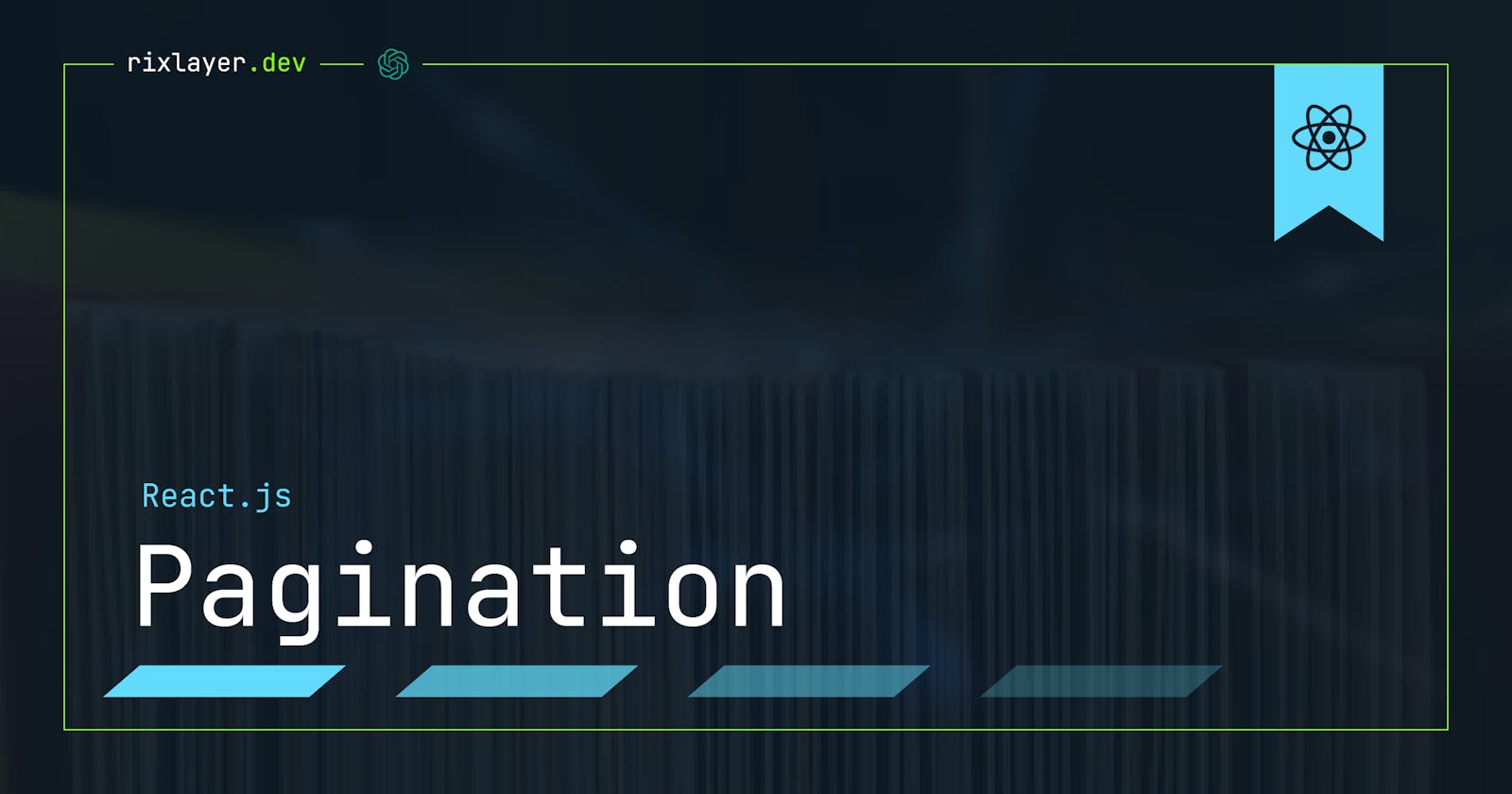Implementing Pagination in React
Exploring pagination using the react-paginate library
Pagination is an essential feature when it comes to displaying large amounts of data. It helps to break down the data into manageable chunks, making it easier to navigate and improving the overall user experience. In this article, we will be learning how to implement pagination in React.js.
Pagination is the process of breaking down data into smaller chunks or pages. It enables users to navigate through the data by switching between pages. It is commonly used in applications where the data is too large to display on one page, such as search results, blog posts, and product listings. It helps to improve the performance of the application and make it more user-friendly.
Implementing Pagination in React.js
To implement pagination, we will be using the react-paginate library. This library provides a simple and easy-to-use pagination component for React.js applications.
First, we need to install the react-paginate library using the following command:
npm install react-paginate
Once the library is installed, we can import it into our component and use it. Here's an example of how we can use the react-paginate component:
import React, { Component } from 'react';
import Pagination from 'react-paginate';
class MyComponent extends Component {
constructor(props) {
super(props);
this.state = {
currentPage: 1,
data: [],
};
}
handlePageClick = (data) => {
let selected = data.selected;
this.setState({ currentPage: selected + 1 });
};
render() {
return (
<div>
<Pagination
pageCount={this.state.data.length}
onPageChange={this.handlePageClick}
currentPage={this.state.currentPage}
/>
</div>
);
}
}
export default MyComponent;
In this example, we are importing the react-paginate library and then creating a new component called MyComponent which is a class-based component that extends the base Component class from React. In the constructor of this component, we set the initial state of the component with the following properties:
currentPage: This represents the current page that is being viewed. The initial value is set to 1.data: This represents the data that will be paginated. The initial value is an empty array.
We then create a function called handlePageClick that takes in a single parameter data. This function is responsible for handling the logic when a page is clicked. In this function, we first extract the selected property from the data object, which represents the page number that was clicked. We then use the setState method to update the currentPage property of the component state to the selected page number + 1. This updates the component state and re-renders the component, updating the current page being viewed.
In the render method of the component, we return a div element that contains the react-paginate component. We pass in several props to this component:
pageCount: This prop represents the total number of pages. In this example, it is set to the length of the "data" property of the component state.onPageChange: This prop represents the function that will be called when a page is clicked. In this example, it is set to the "handlePageClick" function.currentPage: This prop represents the current page that is being viewed. In this example, it is set to the "currentPage" property of the component state.
Conclusion
Pagination is an essential feature when it comes to displaying large amounts of data. React.js is a powerful JavaScript library that makes it easy to implement pagination. By using the react-paginate library, we can easily add pagination functionality to our React.js application. It allows us to break down large amounts of data into manageable chunks, making it easier to navigate and improving the overall user experience.
To further improve your understanding and implementation of pagination in React.js, you can also explore other libraries such as react-bootstrap-table2-paginator and experiment with different styles and customization options for your pagination component.