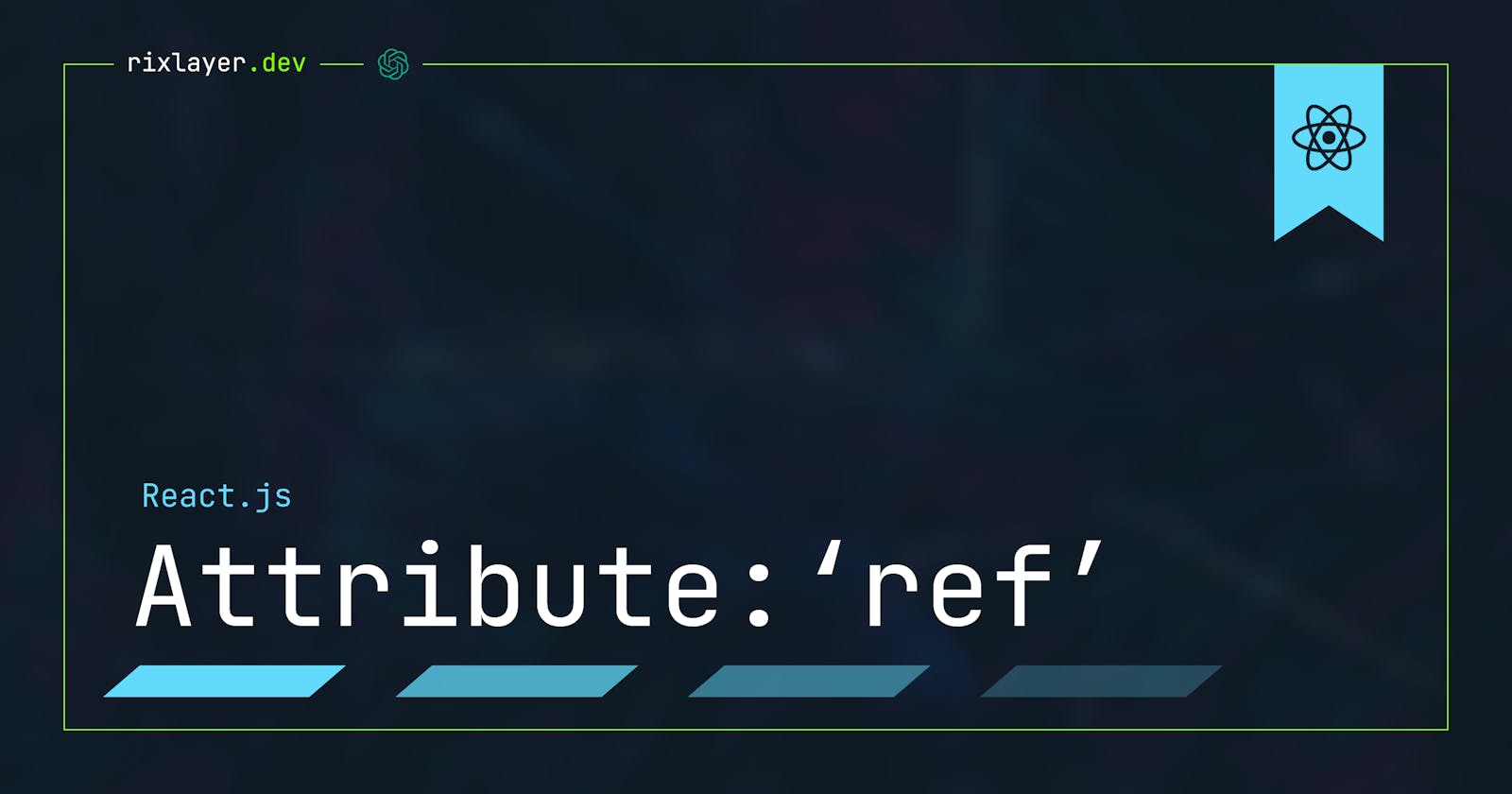Understanding the 'ref' Attribute in React
A beginner's guide to accessing element properties
In React, the ref attribute is a way to access the properties of a DOM element. It can be used to get the value of an element, set the value of an element, or invoke a method on an element.
The ref attribute is created using the React.createRef() method, and it's attached to an element like any other attribute. Once the ref is attached to an element, it can be used to get the value of the element, set the value of the element, or invoke a method on the element.
How to create a ref in React
To create a ref in React, you first need to import the React module. Then, you can use the React.createRef() method to create a new ref. Here's an example:
import React from 'react';
class MyComponent extends React.Component {
myInput = React.createRef();
render() {
return <input type="text" ref={this.myInput} />;
}
}
In this example, we've created a ref called myInput and attached it to an input element. Now, we can use the myInput ref to access the properties of the input element.
When to use the ref attribute
The ref attribute can be useful in a number of situations, but it's important to use it sparingly and with caution. Here are a few situations where the ref attribute might be helpful:
When you need to focus an input element on the page
When you need to set the value of an input element programmatically
When you need to invoke a method on an element
It's important to note that the ref attribute should not be used for things that can be done declaratively. In other words, you should not use the ref attribute to manipulate the DOM when there is a declarative way to do it. For example, you should use the value attribute to set the value of an input element, rather than using the ref attribute to set the value programmatically.
Examples of using the ref attribute
Here are a few examples of how you might use the ref attribute in your React components:
Focusing an input element
Here's an example of how you might use the ref attribute to focus an input element when a button is clicked:
import React from 'react';
class MyComponent extends React.Component {
myInput = React.createRef();
focusInput = () => {
this.myInput.current.focus();
}
render() {
return (
<div>
<input type="text" ref={this.myInput} />
<button onClick={this.focusInput}>Focus Input</button>
</div>
);
}
}
In this example, we've created a ref called myInput and attached it to an input element. We've also added a button that, when clicked, calls the focusInput function. The focusInput function uses the current property of the myInput ref to focus the input element.
Setting the value of an input element
Here's an example of how you might use the ref attribute to set the value of an input element programmatically:
import React from 'react';
class MyComponent extends React.Component {
myInput = React.createRef();
componentDidMount() {
this.myInput.current.value = 'Hello World';
}
render() {
return <input type="text" ref={this.myInput} />;
}
}
In this example, we've created a ref called myInput and attached it to an input element. We've also added a componentDidMount lifecycle method that sets the value of the input element to "Hello World" using the current property of the myInput ref.
Invoking a method on an element
Here's an example of how you might use the ref attribute to invoke a method on an element:
import React from 'react';
class MyComponent extends React.Component {
myInput = React.createRef();
clearInput = () => {
this.myInput.current.value = '';
}
render() {
return (
<div>
<input type="text" ref={this.myInput} />
<button onClick={this.clearInput}>Clear Input</button>
</div>
);
}
}
In this example, we've created a ref called myInput and attached it to an input element. We've also added a button that, when clicked, calls the clearInput function. The clearInput function uses the current property of the myInput ref to clear the value of the input element.
Is the ref attribute right for your project?
The ref attribute can be a useful tool in certain situations, but it's important to use it sparingly and with caution. It's generally best to avoid using the ref attribute if there is a declarative way to achieve the same result.
That being said, the ref attribute can be a powerful tool when used appropriately. Just be sure to think carefully about whether it's the right choice for your project, and use it judiciously.